Register as a GNM Student
Step 1: Apply for GNM Status
To register as a graduate nonmatriculated (GNM) student, you’ll need to apply for GNM status first. Contact the academic department directly for information on applying. Be sure to ask about application deadlines — these dates are set by each graduate program.
Not every department chooses to offer the GNM option. If they do, and they consider you a qualified candidate, they’ll provide instructions as well as any specific department admissions requirements.
At a minimum, prospective GNM students must:
- Hold a baccalaureate degree from a regionally accredited college or university in the U.S. or its equivalent from a foreign institution
- Have earned at least a 3.0 grade-point-average (on a 4-point scale) for the last 90 graded quarter credits or 60 graded semester credits
When you’re ready, apply online to the Graduate School. To check on a decision on your application, log into the application site as a returning applicant.
Step 2: Download and Print Forms
Once you’ve been accepted as a GNM student, download the registration forms to your computer.
The forms are editable PDFs. To fill them out, simply type in your information and then print them out. If you prefer to fill out the forms by hand, you can download them and write in the information.
Step 3: Find Your Course
Go to the UW Time Schedule. You'll need a UW NetID to log in.
Under Current and future quarters, click on the academic quarter for which you’d like to register.
Once you've found your course, make a note of the below information. You’ll need it for your registration form.

- SLN (schedule line number)
- Curriculum abbreviation
- Course number
- Section ID
- Course name
- Number of credits
Step 4: Add Course Information and Calculate Fees
Using the course information you noted in Step Two, complete the Registration Approval and Student Registration forms.
On the registration form, you'll need to enter the course and technology fees and then total the fees, including the registration fee. See Tuition & Fees for tuition and fee information.
Step 5: Get Signatures
To enroll in a UW class as a non-degree student, you must obtain the necessary approvals on the Registration Approval form. If you don’t already have the signatures, email the appropriate academic department and instructor to request approval to register. E-mailed instructor and departmental registration approvals are acceptable in place of the Registration Approval form.
Step 6: Submit Forms and Payment
Scan and email the completed Registration Form, signed Registration Approval Form (or e-mailed registration approvals from the instructor and the department) to Non-Degree Registration Services at c2reg@uw.edu.
In one to two business days, after we process your forms, you’ll get an email with a link to your invoice and a secure payment site. Full payment — or a purchase order or letter authorizing third-party payment — is due right away. Learn about payment options.
Step 7: Check Your Enrollment Status
After you submit your registration forms and complete payment, you’ll be placed on standby status and we’ll attempt to enroll you in the course. Check your enrollment status by logging on to MyUW.
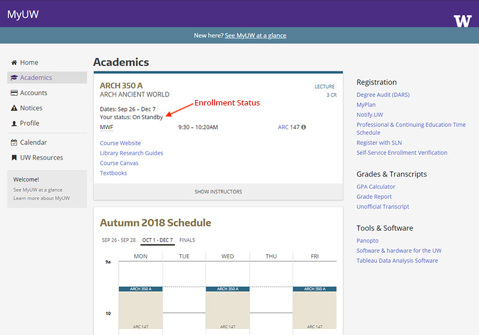
When you're in standby status, you'll see a status line on the course card in MyUW. Once you're enrolled, this line will go away.
Most students are enrolled within the first three days of the quarter. If you’re not enrolled by then, we’ll continue to try to enroll you unless we hear from you. In the meantime, you should attend class because we still may be able to find you a spot. In some cases, you may need to obtain an add code from the instructor or department in order for us to complete your registration.
Note that enrollment as a non-degree student is on a standby, space-available basis only and cannot be guaranteed. If you can’t be enrolled, you’ll be issued a full refund.
Questions?
Need help? Contact us.